Installing Raspbmc on Raspberry Pi
2013-04-13
Raspbmc is a Linux distribution for Raspberry Pi that focuses on a port of XBMC to the Pi.
I plan to use it to build a home media console. Here are the steps I followed for the install:
Download and install Raspbmc to an SD card
The Raspbmc project has an amazing installer application for Windows here. The steps are super simple to get this working (mostly) the way I wanted. I ran the installer and chose my 16GB class 10 SD HC card.
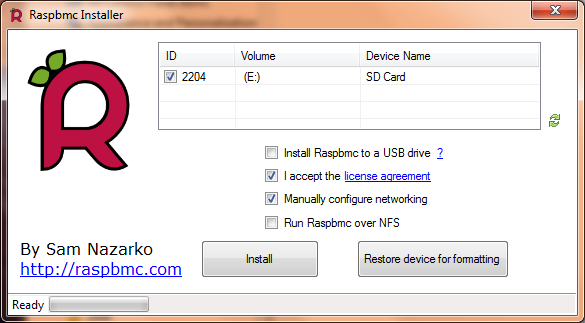
I wanted to use a USB Wifi dongle to connect to my wireless network right away, before the Raspbmc even contacted the update server to download the actual root filesystem. To do that, I used the "Manually configure networking" option.
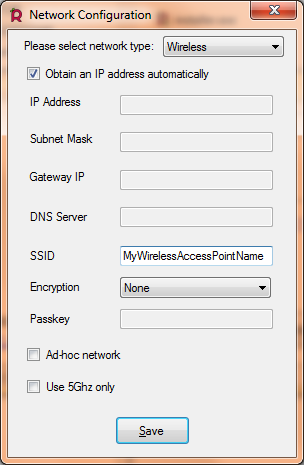
In this example, I used an open Wifi access point named "MyWirelessAccessPointName". It is super critical that this network is broadcasting its SSID (you can see the network on your PC as an available network). (This is the default setup for most wireless routers.)
I clicked "Save" / "Install".
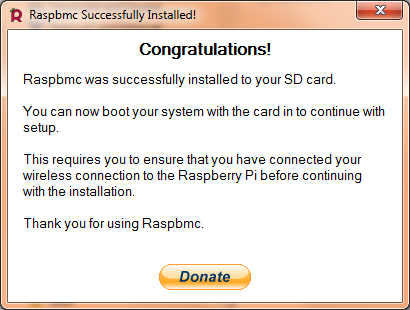
Install to SD card complete. Close the installer and eject the card.
Raspberry Pi hardware setup
I am using:


Updating and configuring Raspbmc
I was happily suprised. The first time through, the Raspbmc automatic updater just worked! It even connected to my wireless network just fine. I was also very happy that the multi-stage update and installation process happened completely unattended. From start to finish, the automated process took about 2 hours.
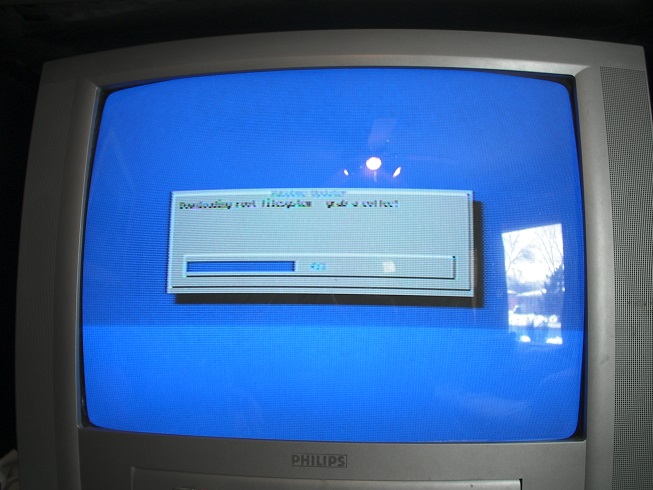
The Raspbmc updater/installer is running. ("Downloading root filesystem. Grab a coffee!")
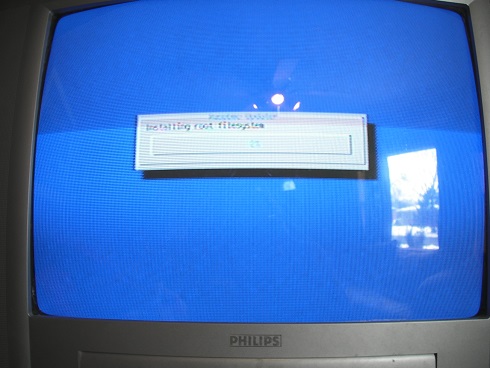
"Installing root filesystem"
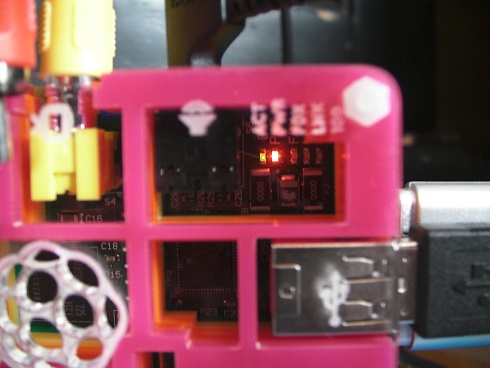
Activity light is blinking as the filesystem installs

"Installing kernel modules"
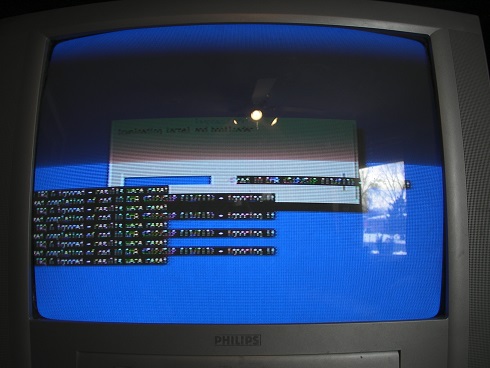
"Downloading kernel and bootloader." "IRQ 6 ignored." These errors didn't cause a problem.
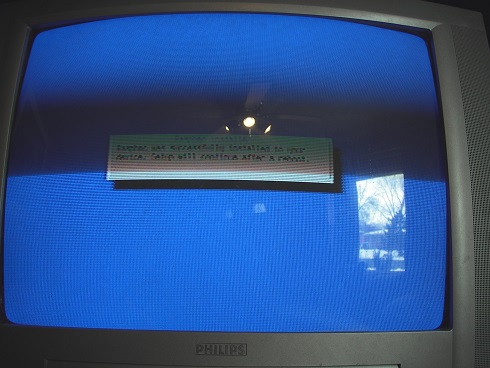
"Raspbmc was successfully installed to your device"

Reboot.
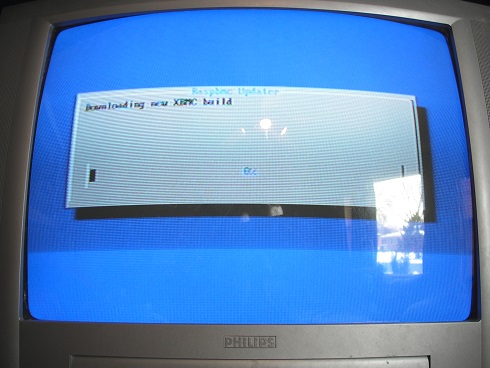
"Downloading new XBMC build." This takes a while.
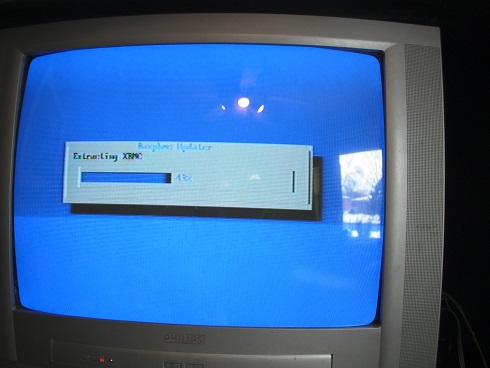
"Extracting XBMC"
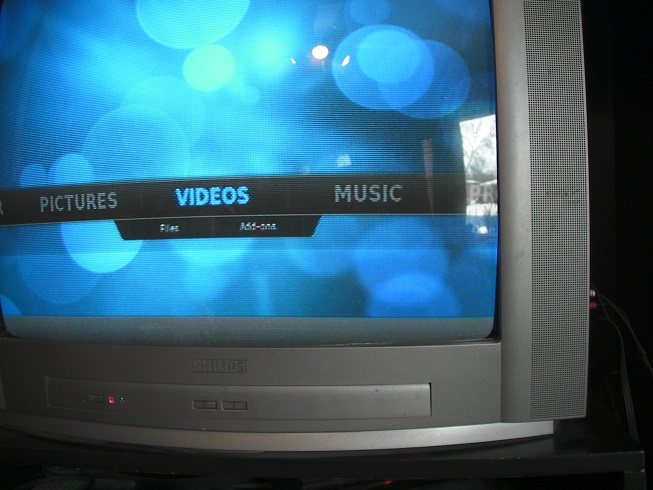
Wow.
Download and install Raspbmc to an SD card
The Raspbmc project has an amazing installer application for Windows here. The steps are super simple to get this working (mostly) the way I wanted. I ran the installer and chose my 16GB class 10 SD HC card.
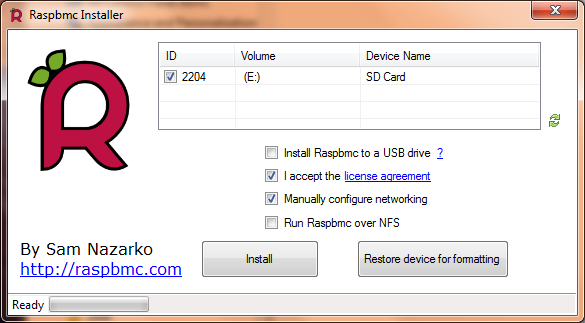
I wanted to use a USB Wifi dongle to connect to my wireless network right away, before the Raspbmc even contacted the update server to download the actual root filesystem. To do that, I used the "Manually configure networking" option.
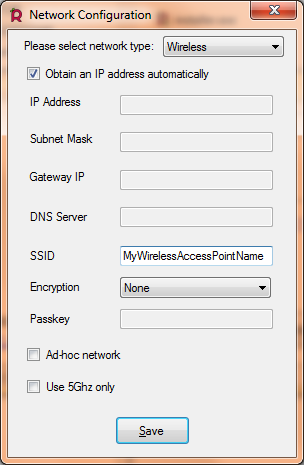
In this example, I used an open Wifi access point named "MyWirelessAccessPointName". It is super critical that this network is broadcasting its SSID (you can see the network on your PC as an available network). (This is the default setup for most wireless routers.)
I clicked "Save" / "Install".
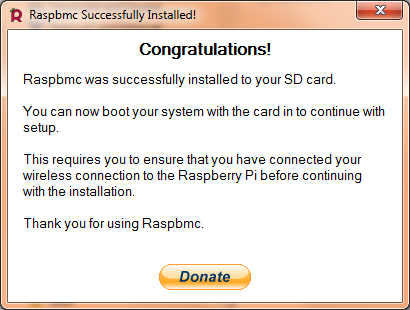
Install to SD card complete. Close the installer and eject the card.
Raspberry Pi hardware setup
I am using:
- Raspberry Pi (model b) with 256MB RAM
- Good 5V USB power adapter
- Unpowered speakers via the Pi's headphone jack
- Wireless Ethernet USB adapter based on Realtek chipset (Linux kernel native support)
- Composite video connector
- USB keyboard
- 16GB SD HC (class 10) SD card


Updating and configuring Raspbmc
I was happily suprised. The first time through, the Raspbmc automatic updater just worked! It even connected to my wireless network just fine. I was also very happy that the multi-stage update and installation process happened completely unattended. From start to finish, the automated process took about 2 hours.
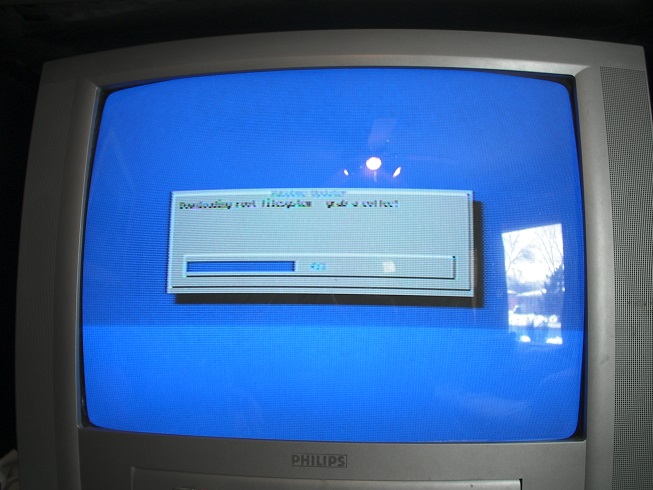
The Raspbmc updater/installer is running. ("Downloading root filesystem. Grab a coffee!")
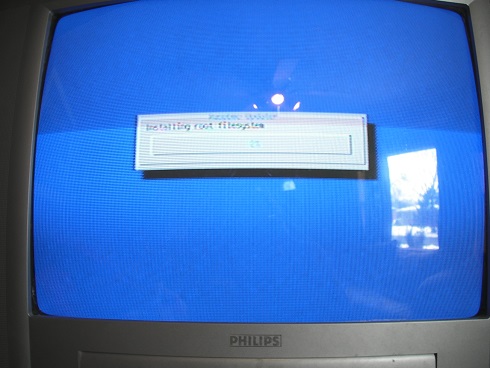
"Installing root filesystem"
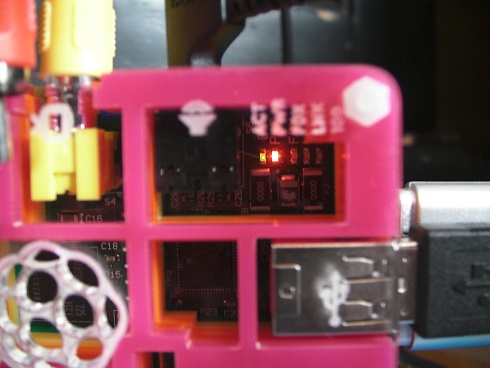
Activity light is blinking as the filesystem installs

"Installing kernel modules"
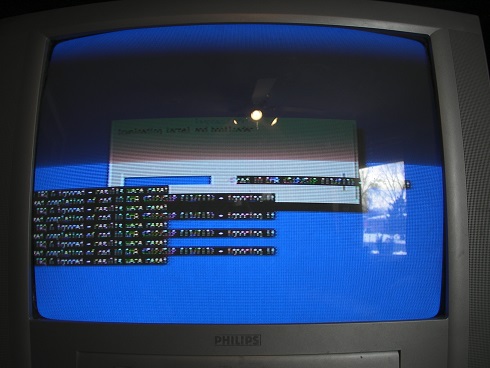
"Downloading kernel and bootloader." "IRQ 6 ignored." These errors didn't cause a problem.
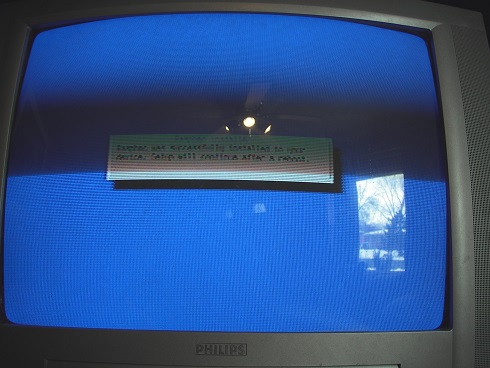
"Raspbmc was successfully installed to your device"

Reboot.
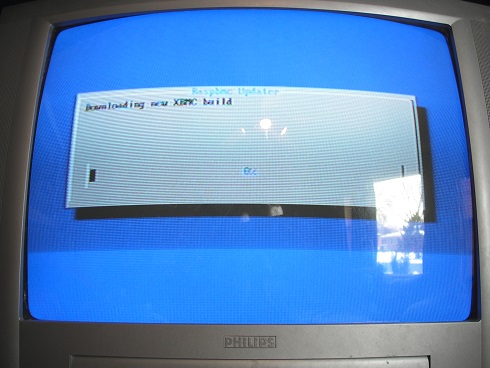
"Downloading new XBMC build." This takes a while.
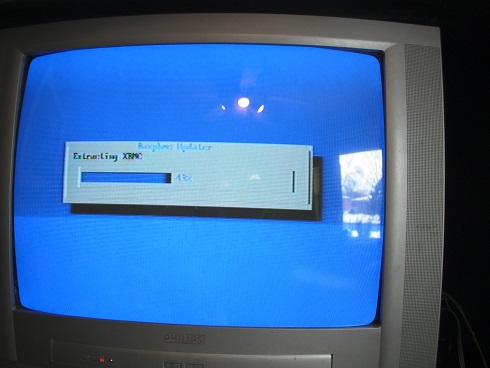
"Extracting XBMC"
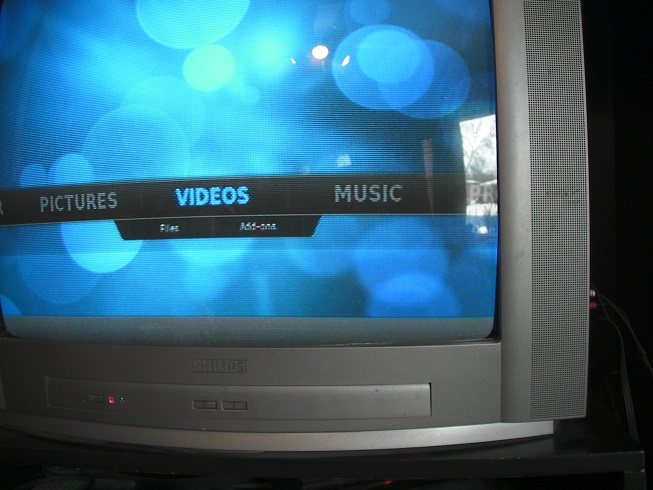
Wow.